How to Start a Blog in 2023 (Complete Guide)
Wondering what are the right steps on how to start a blog and make money?
I get that! I was once in such a position too. Sometimes, it can be a bit challenging to find information that’s easy to understand online.
You may waste a significant amount of your precious time searching on the Internet. And even give up along the way.
For that reason, I created this step-by-step guide to blogging for beginners. If you’re looking for the best approach to blog creation, you’ll find it useful.
How to Start a Blog: 8 Simple Steps
Many people think that they need coding skills to create a blog. In reality, you only need to be Internet savvy (which you probably already are) to start blogging. Nothing to be scared about!
Here are the steps you need to start a successful blog:
Step 2: Select a Blogging Platform
Step 3: Choose a Domain Name and Web Hosting
Step 4: Start a WordPress Blog on Bluehost
Step 5: Choose a Theme and Customize Your Blog
Step 7: Publish Content on Your Blog
If you need to quickly access this blogging guide in the future, download the PDF version.
Disclaimer: This article contains affiliate links such as this one from Bluehost. I get a small commission (at no extra cost to you) for purchases made through them.
Step 1: Pick a Blogging Niche
Feel free to skip this section if you already have a blogging niche in mind. In case you haven’t decided on what to blog about, you can read on.
So, what’s a blogging niche?
As you may have learned by now, it simply means the kind of topics you’ll be writing about to publish on your blog.
Maybe you have numerous ideas in mind. However, you can’t have a blog about everything. If you have none, let’s help you pick that exciting idea!
Here’s what to consider when choosing a niche:
1. Your knowledge and interests
Whatever you intend to blog about needs to be something you’re knowledgeable about. Many people start a blog around a particular niche only to abandon it later because they no longer know what to write.
You’ll need to create a number of blog posts before getting noticed. Be sure that you’re in a position to write 50 or even 100 articles on your desired blogging niche over time.
The good thing is that if it’s a topic of your interest, you probably know a lot about it. Even if you only know a little, you could easily acquire more knowledge.
Another thing to consider here is whether you wouldn’t mind being associated with the blogging niche. Anyone can access your blog. So, ensure you won’t get any negative feelings about sharing information with others online.
Having a pseudonym is the only option to write about sensitive subjects without being known. But maybe you won’t enjoy it like you would when using your own name.
2. Your audience
You need to blog about the things a significant number of people are searching for online. This helps a lot if your goal is to profit from the traffic.
It can be challenging to build a profitable blog when most of its content only reaches tens of or a few hundred Internet users. But if you base your blog posts on keywords with thousands of Google searches, it becomes easier to get results.
Keep in mind that high monthly searches aren’t a guarantee that you’ll enjoy a portion of the traffic right away. If the niche has lots of blogs and articles, you’ll have to face the competition.
Google Trends is one free tool to help you know where your niche’s search queries stand in terms of popularity. You can find the trending topics as well as historical data.
All you have to do is enter a term to find out whether it has an upward or downward trend. You can even view the search details for various regions. Doing several searches can give you more data for decision-making.
Let’s say I want to know how “make money online” (one of my blog topics) performs on Google. So, I search it and here are the results:

As you can see, the phrase has been popular for a long time. I can do the same for my other categories’ terms to know more.
It’s also possible to compare two different search queries using the Google Trends tool. This helps if you can’t decide between two or more of them.
3. The profitable side of your blogging niche
You wouldn’t want to go through the trouble of careful niche selection if you didn’t want anything in return. In case you want to start blogging to make money, it’s good to treat the whole thing as a business.
For instance, you’re set to blog about some mythologies. While they may have significant search volumes, it could be challenging to profit from such a blog.
Maybe it’s because most of the visitors’ intent is to learn and not make any purchase. Or it can be that there are just a few ways to monetize the blog.
Whatever the niche you choose, ensure that you have monetization strategies for it. These include promoting products and services, sponsored posts, and ads.
One way to know about your niche’s profitability is to check whether there are ads for your keywords. Businesses use keyword advertising to reach more people through search engines.
If you see a good number of advertisements related to your main keywords, you’re good to go. Making money through Google Adsense and related networks won’t be a problem.
You can also do another test by checking out affiliate networks. It’s easier to earn income if there’s a wide range of affiliate products related to your niche. Some networks even allow you to see how popular various products are.
Step 2: Select a Blogging Platform
Once you’ve picked a blogging niche, it’s time to choose where you want to build your blog.
While starting out, you may want a blogging platform that is easy to learn and use without requiring any special skills.
Also, you need to consider the future. Maybe you only need a few sections at the moment to start blogging. But you might have to expand things in the days to come.
So, the blogging platform you choose has to be flexible. It should have features that you can add to your blog when the need arises. You don’t want to go through the trouble of moving or building your blog again because of an unsuitable platform.
1. WordPress.org
WordPress.org, also called self-hosted WordPress, is a popular website builder that many bloggers and other site owners use. I recommend it for creating a blog.
Some advantages of using WordPress.org are:
- Easy to install: WordPress.org installation takes a few seconds if you use a web hosting site like Bluehost. You simply click a button and it’s done. There are more details on this later in the article.
- Simple to use: If you have some computer knowledge, setting up your new site won’t be an issue. You can quickly add, edit, or delete things. Plus, there are many free tutorials online on how to start a blog on WordPress (that you won’t need anymore).
- Access to must-have blogging tools: WordPress.org gives you a chance to use themes, plugins, and other tools to create a successful blog. You’ll find out more about such tools in this article too.
Using WordPress.org means that you’ll be in total control of your website. As long as you understand their terms of use, you’ll enjoy your blogging journey.
2. WordPress.com
WordPress.com is a bit different from WordPress.org. This platform offers a free service where users can create multiple sites. You’ll have fewer features to work with when building your blog on WordPress.com.
3. Blogger
Blogger is a blogging platform from Google. You can start a free blog on Blogger with basic computer and Internet skills. The only thing you need is your Google account.
4. Tumblr
This is another free blogging site plus a social network where you can easily share your content with other users. You’re free to add texts, photos, or videos and customize your pages as you want. Tumblr also allows you to follow and comment on other blogs.
Step 3: Choose a Domain Name and Web Hosting
A domain name is simply a unique name that identifies your website. It’s what people will use to access your blog. Choosing a domain name should be done carefully because it speaks about your brand.
Besides a domain name, you need a website hosting provider to make your blog live. I’ve put them together because most hosting sites, including Bluehost, also offer domain names. But you can purchase them separately if you have your reasons.
In case you’re all set, you can jump to how to start a WordPress blog on Bluehost.
How to choose your domain name
Here are a few tips to pick the best domain name for blogging:
1. Use keywords from your blogging niche
Having keywords in your domain name is helpful if you’re starting a blog on a specific niche. It makes it easy for people to know about your blog even before visiting it.
In my case, it’s easy to figure out that Themoneygalileo.com is about matters related to money. You could play with keywords such as travel, trip, and adventure if you want to start a travel blog. Terms like taste, cook, and kitchen would make great names for a food blog.
This approach also helps search engines to understand your blog. And your blog could rank well on Google if you couple that with high-quality content.
2. Make the domain name short
Length is an important factor to consider when choosing a domain name. Making it short ensures that users can quickly type it in to browse your content.
If it’s long, people might mistype the name and be taken to an error page. You’ll lose blog readers as a result.
Many experts recommend not going over 15 characters.
3. Avoid numbers, characters, and unusual spelling
Again, avoiding all these makes it easy for people to access your blog. They’ll be able to quickly write and even say it.
Also, the email addresses attached to your domain name will easily be remembered. No one will think you’re spamming them or anything like that.
4. Try to go with a .com extension
While there are numerous domain name extensions, it’s best to go with .com. That’s because it’s popular among most Internet users. Aside from remembering it easily, people will trust your site.
Other popular options are .net and .org. You’re free to use one of these if you find out that the .com version has already been taken. But you can always tweak your domain name to find something unused.
If you’re targeting people in a particular country, you can pick a country-specific domain extension like .uk, .ca, .za, or any other.
Why you shouldn’t use a free domain name and web hosting
You may be wondering how to start a blog for free. WordPress.com, Blogger, and Tumblr are some free blogging sites anyone can use. But that might not be the best idea.
And here are a few reasons:
- No custom domain name: If you use WordPress.com for free, your domain name will appear as mydomainname.wordpress.com. The same goes for the other free blogging platforms. Unless you’re doing it for fun, this makes your blog look unprofessional.
- Fewer features: You’ll have lots of limitations when building your blog. Some of them include small disk space. You won’t have access to useful themes, plugins, and other blogging tools.
- Low-quality design: Because there are limits to customizing your blog, the design wouldn’t be great. You might even have unwanted features that can’t be deleted. Many Internet users won’t rely on your blog for information.
- Difficult to monetize: You’re not allowed to set up ads on a platform like WordPress.com and make money from your blog. Companies won’t trust you when it comes to sponsored posts. And many visitors won’t take you seriously enough to buy anything you promote.
- Poor support: Customer service teams have to be compensated for their work. It’s not an easy job to handle queries from customers. If you’re not paying for it, the service becomes limited for you.
Above all, the free domain plus hosting platform owns your blog. You always need to follow their guidelines to avoid losing your blog.
Why create your blog with Bluehost?
Bluehost is a website hosting provider with millions of active users. It’s recommended when it comes to blogging for beginners.
Here are a few more reasons to use Bluehost:
- Free domain: At the moment, Bluehost gives you a custom domain for one year if you purchase any of their hosting services. You won’t have to get it from another domain registrar. It’s a chance to start building your blog straight away!
- Easy to use: Some web hosting providers have a poorly designed dashboard. It becomes challenging to start doing anything. But Bluehost’s dashboard is easy to navigate and find whatever you need to begin the blog creation process.
- Fast site speed: Many website visitors will click away if it’s slow. You need a fast site speed to prevent this and rank well on Google. And Bluehost web hosting is among the fastest ones on the Internet.
- High-quality support: As a beginner blogger, this helps a lot. You get your queries answered fully and on time when stuck. Bluehost’s support team offers great responses through Live Chat or email.
- Recommended by WordPress: Bluehost is recommended by WordPress, the most popular website builder. It means that they are a trusted web hosting site to use without any worries. You can quickly install WordPress.org to your site through your Bluehost account.
Step 4: Start a WordPress Blog on Bluehost
Here, you’re going to learn how to create a blog on WordPress using Bluehost for web hosting. I’ve made it easy to follow. You’ll have your WordPress blog online in no time!
1. Go to Bluehost
Visit Bluehost.com and click on “Get Started.”
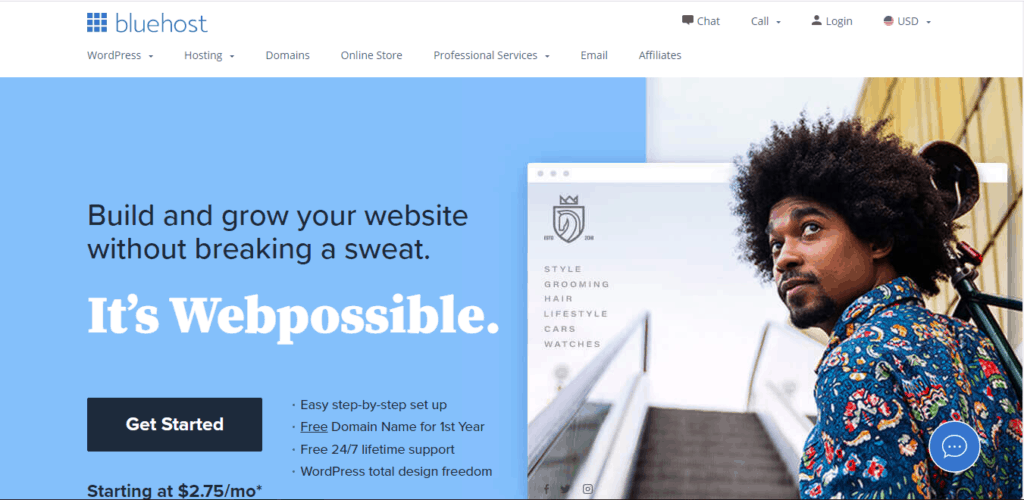
2. Select a web hosting plan
Bluehost offers several plans for its hosting packages. The Bluehost Shared Hosting package is great for starting out. You can either choose Basic, Plus, Choice Plus, or Pro plan.
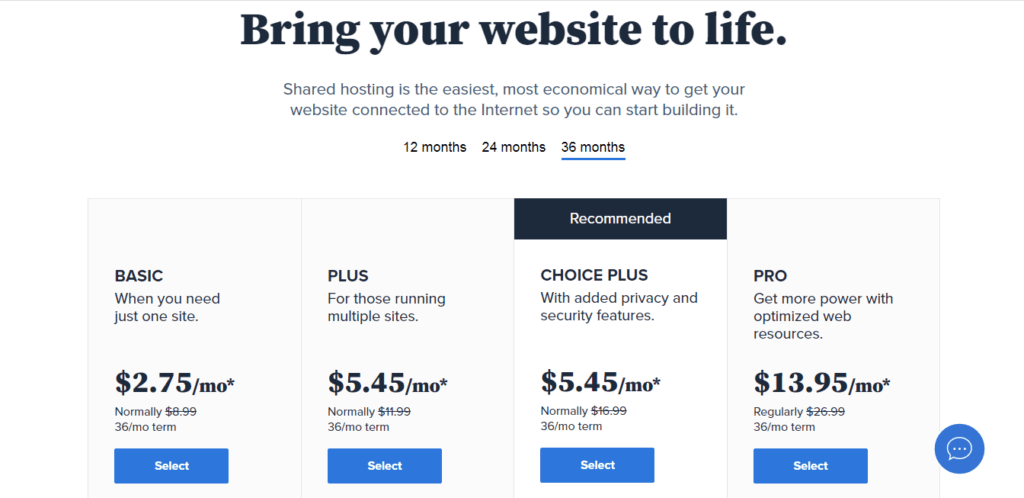
Aside from affordability, you get the speed and security needed for starting a successful blog.
The Basic plan is the most affordable one and perfect for new bloggers. Once your blog becomes established enough, you can upgrade to another plan that suits your needs at that time.
However, if you don’t mind, you can start with their recommended Choice Plus plan. You’ll have access to features such as unlimited websites and SSD storage, and custom themes.
3. Set up your domain
After you’ve selected a plan, the next step is to create a new domain. All you have to do is enter your unique domain name in the search box and click on “Next.”
If you already own a domain, there’s a field for that. You simply need to type it in and then proceed to the next page.
You’re also free to create a domain later in case you haven’t decided yet.

4. Create a Bluehost account
You need an account to access Bluehost’s domain and hosting services.
Account Information
Here, you fill out your name, location, and contact details.
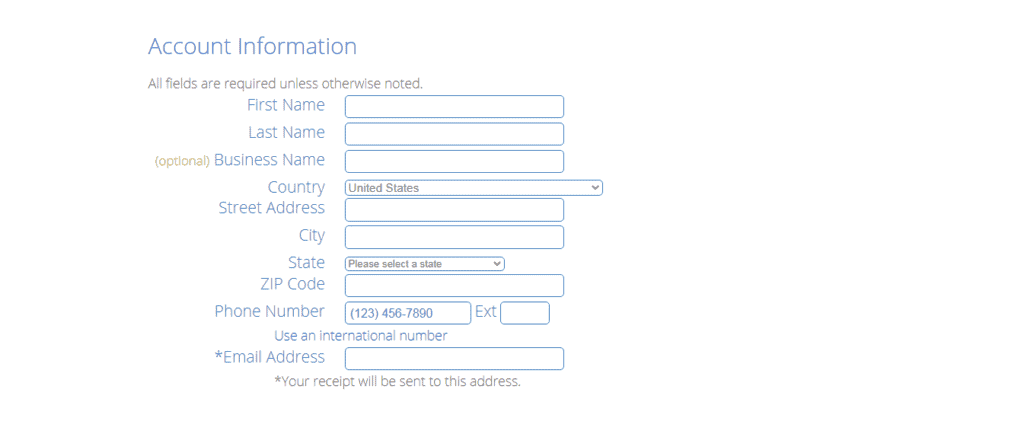
Package Information
Be sure to select a period for your chosen package. It can be 12, 24, or 36 months.
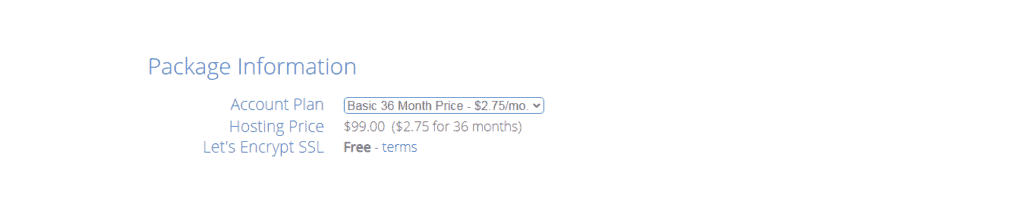
Keep in mind the price varies for each of these periods. Picking a longer period can save you more money in the long run.
Extras
Bluehost packages have extras that can be useful in building a profitable blog. It would help if you let the checked extras be as they are.

One of them, Sitelock Security, is essential because it offers site protection.
Another extra you need is Codeguard. It offers daily backups that make it easy to restore a site to a previous state.
The Bluehost SEO (Search Engine Optimization) Tool can help your blog rank higher in search results. It’s an optional tool.
Besides those ones, Single Domain SSL protects your site visitors’ information.
Payment Information
You can pay using your credit card by entering its details. The other payment option is PayPal.
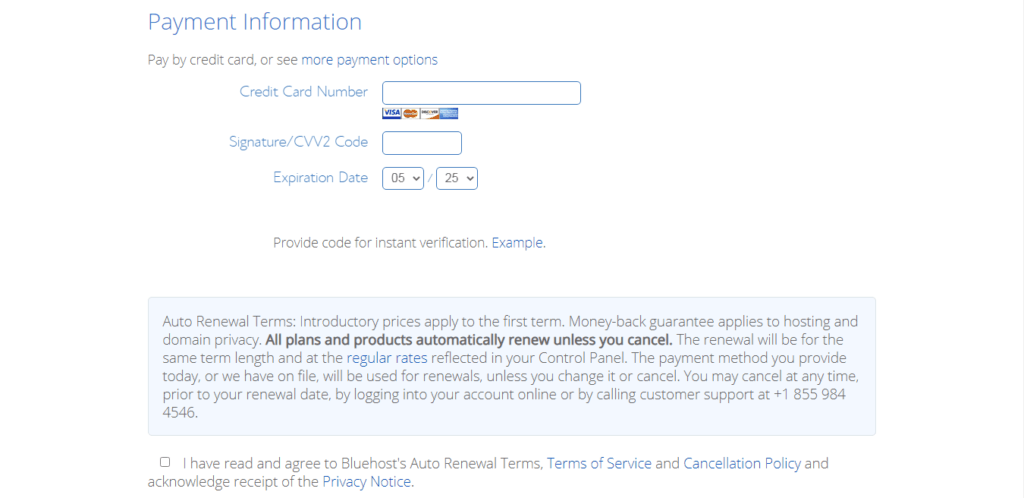
After filling out all of this information, confirm you understand Bluehost’s terms of service and then submit it.
5. Install WordPress
Once you click on the confirmation email, you’ll be asked to set a username and password. Now, go to the login page and begin the blog creation process.
You can either fill out the blog setup assistance steps in the Bluehost dashboard or skip them first.
WordPress installation occurs automatically after you’re through with these steps. You’ll then be prompted to launch your site. Click on the button and your blog will be online!
When it comes to accessing your WordPress admin dashboard quickly, use any of these links:
Replace “mydomainname” with your domain.
If you haven’t done it yet, follow this link to get Bluehost hosting plus a free domain for one year.
Step 5: Choose a Theme and Customize Your Blog
A theme makes your blog attractive. If a user doesn’t like your blog’s design, they’re likely to lose interest. You need a theme that looks appealing to most people to leave a good first impression on them.
Luckily, there are lots of theme options to choose from on your WordPress admin dashboard. Some are free while others have premium features.
All you need to do is click on “Appearance” and then “Themes.”

While there are many themes, not all of them will suit your blogging niche. A simple trick to use is to click on “Add New” and enter your niche in the box that says “Search themes.” You’ll see themes that align with your blog topic.
Also, choose “Blog” as the subject when applying filters.
For instance, “finance” brings the following search results:
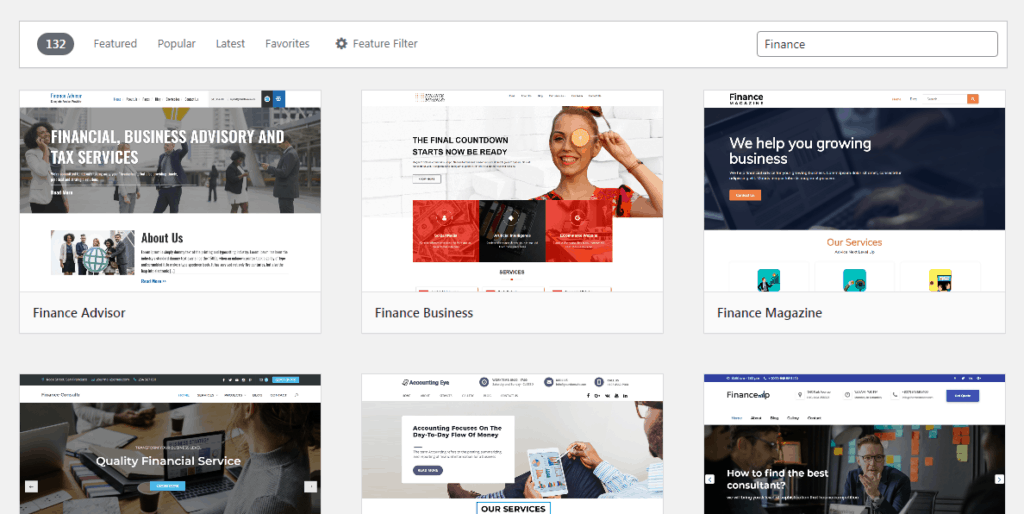
It’s good to check the reviews and ratings of a theme to ensure that it’s suitable for your blog.
Keep in mind that it’s possible to change the theme later on if you’d like to. And you can start with a simple theme such as Twenty Twenty-One to focus on other things first.
Improve your blog’s appearance
Under the “Appearance” tab, click on “Customize” to begin the process. If you know how you want your blog to look like, this will be easy for you.
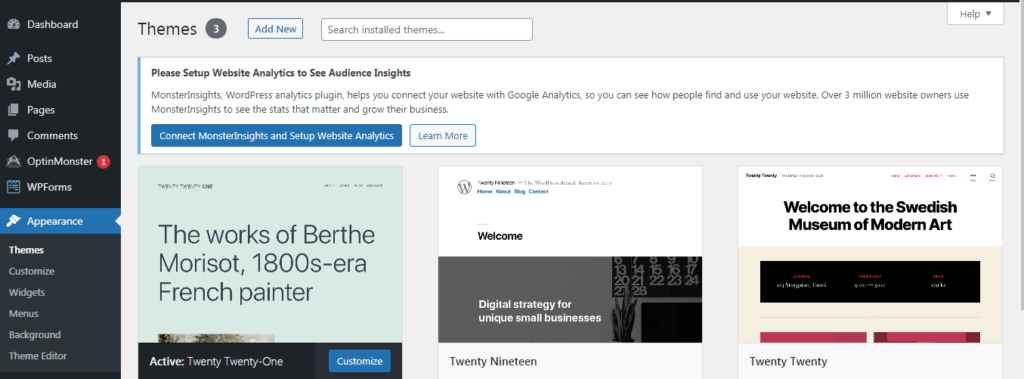
Depending on the theme you chose, the customizing page will appear differently. Here’s how it looks when using the Twenty Twenty-One theme:

Here are the customizing options for the theme:
- Site Identity: Select your blog’s logo and icon, and enter your site’s title plus tagline. You can quickly create a logo using Bluehost’s LogoMaker. I used Canva to create The Money Galileo’s logo and icon.
- Colors and Dark Mode: Here, you choose your blog’s background color. You can just go with white. Also, you have an option to enable or disable dark mode.
- Background Image: Use this feature if there’s a specific image you would like to use as background.
- Menus: If you don’t have a menu yet, you can create one here. You only need to name and add items to it. Usually, items are blog pages.
- Widgets: These mean blocks of content that can be added to specific areas of your site. They include the search box, recent posts, and recent comments.
- Excerpt Settings: Choose how you want to show your posts on archive pages. It can be a summary or full text.
- Additional CSS: If you know how to code, you can customize your blog with this option.
Step 6: Add WordPress Plugins
A plugin is a useful tool that can be added to a WordPress site to extend functionality or enable new features. Because of plugins, you don’t need any coding skills to add relevant features to your blog.
If you want to add a new plugin on WordPress, just go to “Plugins” and then “Add New.”

While there are many plugins for almost anything, you don’t need them all.
Here are a few WordPress plugins that are recommended to start blogging:
1. Yoast SEO
This is a WordPress SEO plugin that is essential for ranking your posts and pages in search results. The free version is useful for beginners. But you can buy the premium one later on for additional features.
After installing and activating Yoast SEO, it will appear as one of the tabs in your WordPress dashboard. You’ll find that some settings have been turned on for you. It’s best to leave them like that.
I recommend checking out Yoast’s WordPress SEO Guide at your own time to learn more.
2. MonsterInsights
MonsterInsights enables easy tracking of blog traffic plus other useful information. You can check your page views, top pages, and site visitors’ data.
Their free version comes in handy when starting out. The analytics can help you know which of your content is performing well and the ones that need improvement.
3. W3 Total Cache
W3 Total Cache is a WordPress caching plugin that can improve the speed of your website. A good caching plugin works by reducing a site’s loading times.
The free version of this plugin is useful for boosting your blog’s search engine rankings and user experience. The premium one has additional features that you might need when you’ve grown your blog.
4. Akismet
You need Akismet to protect your blog from spammers. It’s free for personal use.
Akismet filters out spam sent through your blog’s comments and contact forms. Spam comments can affect the experience of your readers. Because of this plugin, you won’t worry about that.
5. WPForms
WPForms is useful for creating and managing multiple contact forms. It makes it easier to stay in touch with your readers. You can use it to build a contact or newsletter signup form.
You can use the WPForms’ free version by simply dragging and dropping items. Because the plugin was designed to be beginner-friendly, you won’t find it challenging to use.
The premium version has additional templates for various blogging niches. This way, you only add or remove fields and not design your forms from scratch.
Step 7: Publish Content on Your Blog
Now that you’ve started your blog, you need to add content to it. Blog content refers to the posts you add to different blog pages.
Blog Pages
Your blog needs various pages to be complete. These pages make it easier for users to find what they’re looking for in your blog.
When it comes to adding a new page, go to “Pages” and click on “Add New.”

Here are some important blog pages you should set up:
1. About
This page gives readers information about yourself and your blog. You can also name it “About Me” or “About Us.”
Some tips to create a good “About” page are as follows:
Introduce yourself
You don’t have to write your whole life story here. It’s best to only include things that influence your site visitors.
For instance, you could write some words on how you paid off debt if it’s a personal finance blog. Or, how you’ve helped companies appear on page 1 of Google search results if it’s a marketing blog.
Doing this helps readers trust you in providing them with the information they need.
Write about your blog
Your site visitors should know how the blog can solve their problems. Tell them what it’s all about and why they need to keep reading your blog.
You’re free to throw in a few links to your top posts. In case you offer any products or services, you can say a little about them.
Add a call-to-action
When someone reads your blog’s “About” page, it’s good to give them the next steps. Ask people to read the posts you recommended or check out your products and services.
Be sure not to add too many CTAs as that can confuse your readers. As a result, they may leave without taking any action.
2. Contact
Your blog’s “Contact” page provides details on how people can reach out to you. Let users know what they can contact you about and even when they’ll get a reply from you.
Many bloggers choose to include their email addresses and leave out their phone numbers. It’s best to use a business email address and not your personal one. You can create custom email addresses with your domain name through your Bluehost account.
A few examples would be:
- firstname@mydomainname.com
- hello@mydomainname.com
- info@mydomainname.com
It’s essential to also add a contact form. This is the one you created using the WPForms plugin. While it might not be the best idea, you can just include the form and not an email address.
3. Privacy Policy
This page lets users know how your site handles their data. It ensures that your blog complies with legal requirements.
WordPress creates a draft of your “Privacy Policy” page for you. But you can also generate one online or use templates.
4. Disclaimer
A disclaimer policy informs site visitors that you’re not responsible if your advice, products, or services harms them in any way. Setting up such a page protects you and your blog.
It’s important to also include how you make money from your blog after monetizing it. Being honest is necessary for gaining more of your audience’s trust.
Blog Posts
The next thing to do is to write and publish a few posts on your blog. You can publish posts one at a time soon after writing them. Or, you could write several posts and schedule them to be published on specific days.
If you want to add a new post, just go to “Posts” and click on “Add New.”
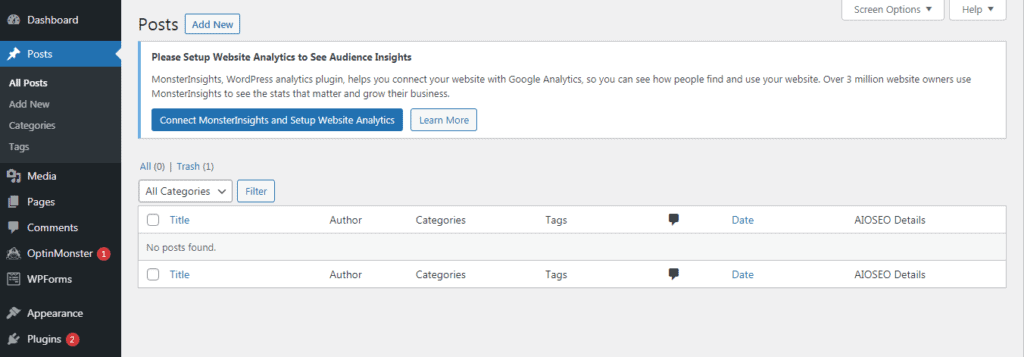
Wondering how to write a blog post? Below are some helpful tips to keep in mind when creating posts:
1. Come up with good blog post ideas
Because you’ve now become a blogger, it’s your work to keep your target audience informed. You have to frequently write for them.
You need a few ways of generating blog post ideas to write about to ensure that your new blog attracts more people.
Here are some ways to get blogging ideas:
- Check out other niche blogs: Find out what bloggers like you have written about. You can even search for newer blogs to know which of their posts is doing well on Google.
- Read comments on other niche blogs: Because your blog isn’t established yet, you won’t have comments. Visit other blogs, go through the comments, and find out what questions people need to be answered.
- Use Google’s autocomplete feature: Search term predictions are useful for finding what people are looking up in your niche. You only need to start typing something and suggestions will appear.
- Use blog ideas generators: This is an easy way to get several topics at once. You enter a word or two and the ideas show up.
Always remember to keep your ideal reader in mind. Because you’ve already chosen your niche, you know who that is and what their problems are.
You shouldn’t write something only because of its good Google search volume. Targeting the right people from the start is one of the best ways to grow your blog.
2. Determine your keywords
As you already know, keywords are the terms people search for on Google and other search engines. They make it easier for people to find your posts.
Search engines can crawl your blog and rank specific keywords in your post. You can miss out on a good ranking if the crawlers don’t understand what you wrote.
It’s good to know your focus keyword and any other additional ones before writing. You can then make them appear naturally in the post.
Some keyword tools to use for free include Google Trends, Keyword Planner, and Ubersuggest’s free version.
3. Add value to your audience
If you’re wondering how to blog successfully, this is it. Say you clearly understand your audience and have created a piece of content. Does it add value to the people you wrote for?
More people are likely to come back if your content fixes their struggles. So, write your post with the intent that your readers won’t have to look for a better one.
4. Use powerful headlines
A powerful headline catches the attention of more people. If it’s bad, fewer users are likely to click on it. Even if the content is good, they’ll never know.
Add numbers and adjectives, and call for attention. A good example of such a headline is 15 Proven Tips to Start a Money-Making Blog (Learn My Tricks).
Ensure that the headline matches the concept of your article. If not so, people will leave your site.
5. Include short paragraphs and subheadings
This is pretty straightforward. Having short paragraphs and subheadings makes your article easy to read and understand. A long piece of writing without such elements appears boring and you might lose some readers.
In my case, I prefer not to have more than 3 sentences in one paragraph. I’d recommend the same for you. Try not to have more than 4 sentences in each paragraph.
This way, people can skim through your content and quickly find what they’re looking for.
6. Put relevant links
Putting relevant links in your posts has several benefits. Links can either be internal or external.
Internal linking means adding links to your other posts. Your blog readers can follow such a link to learn more. This is a simple way to keep them on your blog longer.
External links point to sources outside your blog. They’re great if you want your audience to get additional information that isn’t on your blog.
Both types of links are useful for search engine rankings.
7. Add images
As you may know, our brains process visual information better. Good images make your blog content more attractive. People will become more interested to engage with your blog posts.
Remember not to use copyrighted images without permission or license to do so. But there are lots of free stock photos online. Some stock photography sites to find images for free are Unsplash, Pexels, and Pixabay.
Another option is to take your own pictures for use in your blog. It’s a chance to capture the exact concept you need. This approach mostly applies to food, fashion, and travel blogs.
8. Include a call-to-action
It’s a good practice to always tell your readers what to do next in your posts. Don’t assume that they’ll know what to do on their own.
You could ask them to leave a comment, share the post, follow you on social media, or check out a product. If it was a good read for them, many won’t hesitate to do what you ask.
Remember not to ask for too much in one post. You don’t want to confuse and reduce the chances of them taking action.
9. Optimize for SEO
Your goal should be to make search engines understand your content easily. And you can do this by tweaking your posts a little.
If you installed Yoast SEO, optimizing your content for SEO won’t be challenging. You simply need to follow the plugin’s suggestions.
When adding a new post on WordPress, scroll to the bottom and you find Yoast SEO’s recommendations. You only need to enter your blog post’s focus keyword.
It’s good to get the green light in Yoast’s SEO analysis. Sometimes, getting the orange light is just fine. But you should strive to keep it green when it comes to readability.

The images you add need to be optimized too. All you need to do is add a title and alt text after uploading them. You can put your focus keyword as the alt text if the image is closely related to the post.

Making these simple changes can improve the chances of your blog post ranking on search engines over time.
Step 8: Promote Your Blog
Promoting your blog is essential for getting more traffic. You won’t have any site visitors if no one knows about your new blog.
Here are some ways to promote your blog:
1. Share your blog posts on social media
This is one of the best ways to get blog traffic. That’s because your target audience is part of the people using social media.
Set up social pages if you haven’t yet. It can be on Facebook, Twitter, or Instagram. It would help if you focused on one or two that seem to work for you.
Be consistent to keep your followers engaged and have more of them coming in. You can even use a social media automation tool and have a chance to focus on other things.
2. Write guest posts on other sites
Your blog can get more page views if there are sites linking to it. While starting out, you have to get site owners to link to you. But as you grow your blog, more people will be willing to link to your high-quality content.
One popular way to acquire these backlinks is to guest post. Find websites in your niche, ask to write for them, and include relevant links to your own blog posts.
It’s best to start with a list of smaller sites because they’re more likely to accept your pitch. But even high-authority sites can agree to it if they think your content or ideas are good.
Aside from the site’s traffic, you also get SEO benefits. Search engines will view your blog as trustworthy. So, they’ll show it to more people in search results.
3. Use Pinterest for blog traffic
Pinterest is an image-sharing platform that helps users to discover new content, products, and services. It’s a bit different from the other social media services.
Creating a blog is one of the most profitable ways to monetize on Pinterest. When someone searches for something on Pinterest, related images (or pins) appear. These pins usually contain links to external web pages.
Many bloggers now rely on Pinterest for traffic. You only need to have a Pinterest account to start sharing your pins.
Just like other social media sites, you need to be consistent on Pinterest to see results. If you schedule pins on Tailwind, you won’t have to worry about uploading them after every few hours each day.
4. Create a YouTube channel
YouTube is another great platform to promote your blog. The good thing is that it can work for any niche.
One place to include your blog’s link in the video description. You’re free to link to specific blog posts if they’re related to your video. Also, you can add the link in your pinned comment.
Better yet, turn your written content into videos. Embedding these videos in your posts means that readers will watch them and stay on your blog for longer.
Many blog posts with videos rank well in search engine results.
5. Share your knowledge on Quora
Quora is an online question-and-answer platform that can boost your traffic. But you can only acquire that if you provide high-quality answers.
Set up an account, find questions related to your niche, and offer well-thought-out responses. Answering the most recent questions ensures that your response appears among the first ones. People will appreciate your information if it solves their problems.
Avoid adding many links as you may appear like a spammer. It’s even better to only have a link in your bio. As more people see your answers, they can view your profile and visit your blog.
How to Start a Blog and Make Money
Making money is one of the reasons why people blog. Now that you’re through with this “how to start a blog” guide, the next thing is to learn the best ways to make money blogging.
As a beginner blogger, it’s best not to rush into the money side of it. You need to create good content, optimize it for SEO, and promote it using the strategies you’ve just read. You can monetize your blog once you start getting traffic.
Let’s now explore how to make money from your blog:
1. Join affiliate programs
Affiliate marketing is a popular blog monetization strategy. All you need to do is promote a product or service you trust to your blog readers.
As an affiliate marketer, you get commissions when people use your unique link to make purchases. The commission rates vary a lot. They can go up to 100 percent in some affiliate programs.
Some of the best affiliate networks to join are ShareASale, CJ Affiliates, and Amazon Associates. Most networks have specific requirements when joining their programs. For starters, have a good blog design with high-quality blog posts.
More people are likely to click on your affiliate links if you add a call to action. Don’t just throw in a link without giving them a reason to follow it. So, keep this quick tip in mind when promoting your links.
2. Run ads on your blog
Running ads is another way that many bloggers earn income. It’s a simple monetization method that won’t stress you out.
A few ad monetization networks to join are Adsense, AdThrive, and Mediavine. All these networks require good content and a specific number of site visits.
While ads are great for generating income, you need to avoid having too many of them. You don’t want your site visitors to click away because your blog appears spammy.
Also, Internet users with ad blockers won’t view your ads. So, it’s best to only place ads on your blog if you have a significant amount of traffic. You might be surprised when a handful of site visitors bring you more affiliate than ad income.
3. Sell your own products and services
If you own specific products or services, you can turn your blog readers into customers. You could get significant conversion rates if what you’re offering is good and relevant.
Products can either be physical or digital. Digital products work well if you’re targeting people from all around the world. The same goes for remote services such as freelance writing, web design, and digital marketing.
Online courses and e-books are among the most common digital products that bloggers sell. If you’re confident as an expert at something, go for it.
4. Write sponsored blog posts
These are the kind of blog posts that make you money for writing about a business or their product. Unlike affiliate marketing, the entire post is mostly about the brand or product.
Usually, companies approach you to create a post about them. This happens if they trust your blog and think they’ll get their name in front of new people.
The amount you charge depends on factors like your blog’s traffic and social media following. You could, for instance, have packages where you charge additional money for sharing the post to one, two, or all of your social pages.
Be sure that the sponsor fits with your audience. Don’t accept a sponsored post just because you got one.
FAQs on How to Start a Blog
These are some of the common questions asked on starting a blog:
- Should I start a blog in 2022? Does blogging still work in 2022?
- How do you start a blog for free?
- How much does it cost to start a blog? How much does it cost to run a WordPress blog?
- What types of blogs make money?
- How do I get my blog noticed?
- Is blogging still profitable? How can I make $1,000 a month blogging?
- How do bloggers get paid?
- Do bloggers get paid for views?
- Is Bluehost good for beginners?
Should I start a blog in 2022? Does blogging still work in 2022?
Yes, 2022 is great for starting a blog. You get a chance to share ideas, connect with new people, and even boost your income. Blogging is beneficial to both individuals and businesses.
Blogging still works because people are always searching for information online. If you can write helpful blog posts and promote them, your blog will attract the users you’re trying to help.
So, it’s not late to build a successful blog!
How do you start a blog for free?
You can start blogging for free on online platforms such as WordPress.com, Blogger, and Tumblr. In this case, you won’t pay anything. But you’ll have limited options when it comes to customizing and monetizing your blog.
The good thing is that WordPress.org, the recommended blogging platform, is also free. You only need to buy a domain and get web hosting on a trusted site like Bluehost. After finishing the simple steps in your Bluehost dashboard, WordPress.org is installed and your blog will appear online.
How much does it cost to start a blog? How much does it cost to run a WordPress blog?
You’re likely to spend $100 to $250 when starting a blog. The cost covers your first year of blogging expenses. It includes a domain name, web hosting, and a premium theme or website builder.
Because WordPress.com is free to use, you won’t spend anything on it. But depending on your blogging goals, you may spend some money each month or year on additional tools like premium plugins. You might also want to buy a few resources to quickly grow your blog.
What types of blogs make money?
A short answer to this is any blog with high-quality content and proper monetization strategies. But it’s also true that some blogging niches are easier to make money from than others.
The reason is that some topics don’t have lots of readers and so there won’t be any significant traffic. Also, you might find that some niches have fewer monetization options.
If you’re interested in a less popular niche and willing to make money from it at whatever the cost (or don’t care much about money), go for it. But if you need a profitable niche that’s simpler to monetize, follow the tips I shared and you’ll be good to go.
How do I get my blog noticed?
Optimizing your blog posts for SEO is one way to get noticed. If you don’t have any SEO knowledge, there’s still an option to help your posts get ranked. And that’s an easy-to-use plugin known as Yoast.
Other than that, promoting your blog is a good way to go. In fact, there are bloggers who rely on others sources of traffic besides Google. These include Pinterest and other social media platforms.
Is blogging still profitable? How can I make $1,000 a month blogging?
Yes, blogging is profitable in 2022. More people are joining the blogosphere as a way of making extra money. It’s no longer just the hobby that people used to do when not working.
You can make $1,000 blogging in various ways. They include the following:
- Joining affiliate programs and putting the links in your content.
- Placing ads on your blog.
- Selling your own products and services.
- Writing sponsored posts.
Keep in mind that blog monetization is only possible if your blog has a good design and attracts readers because of its great content.
How do bloggers get paid?
Depending on the monetization strategy, bloggers get paid in the following ways:
- Pay per sale: This pricing system involves getting paid for every sale you generate.
- Pay per lead: You earn money for sending leads that do actions like signing up.
- Pay per click: It’s a system where you get paid when your site visitors click on an ad.
- Single payment: You’re paid once for a particular action.
Pay per sale, pay per lead and pay per click mostly apply to affiliate programs and ads. As for sponsored posts, it can be a one-time payment and also include commissions when users do various actions after clicking a link.
Payment methods include PayPal, check, and bank transfer.
Do bloggers get paid for views?
Bloggers get page views after creating high-quality content and promoting it. You can turn these page views into profit using various monetization methods.
For instance, users can click on the ads or affiliate links in a blog post. So, you earn income for the click or when they do more actions like signing up or making a purchase.
Is Bluehost good for beginners?
Bluehost is a great choice for beginners when it comes to creating a blog. They offer affordable web hosting.
Other than that, the web hosting service is easy to use and offers great site speed plus high-quality support. Better yet, they’re recommended by WordPress. Click here to get Bluehost hosting plus a free domain for a year.
Wrapping It up
You now know how to start a blog plus some blogging tips. I’ve tried to make the guide easy to understand for beginners. Hope you enjoyed it and are working hard on your new blog.
If you get stuck, you can contact me and I’ll do my best to help. Don’t forget to share this post with someone that might need help. Cheers!
